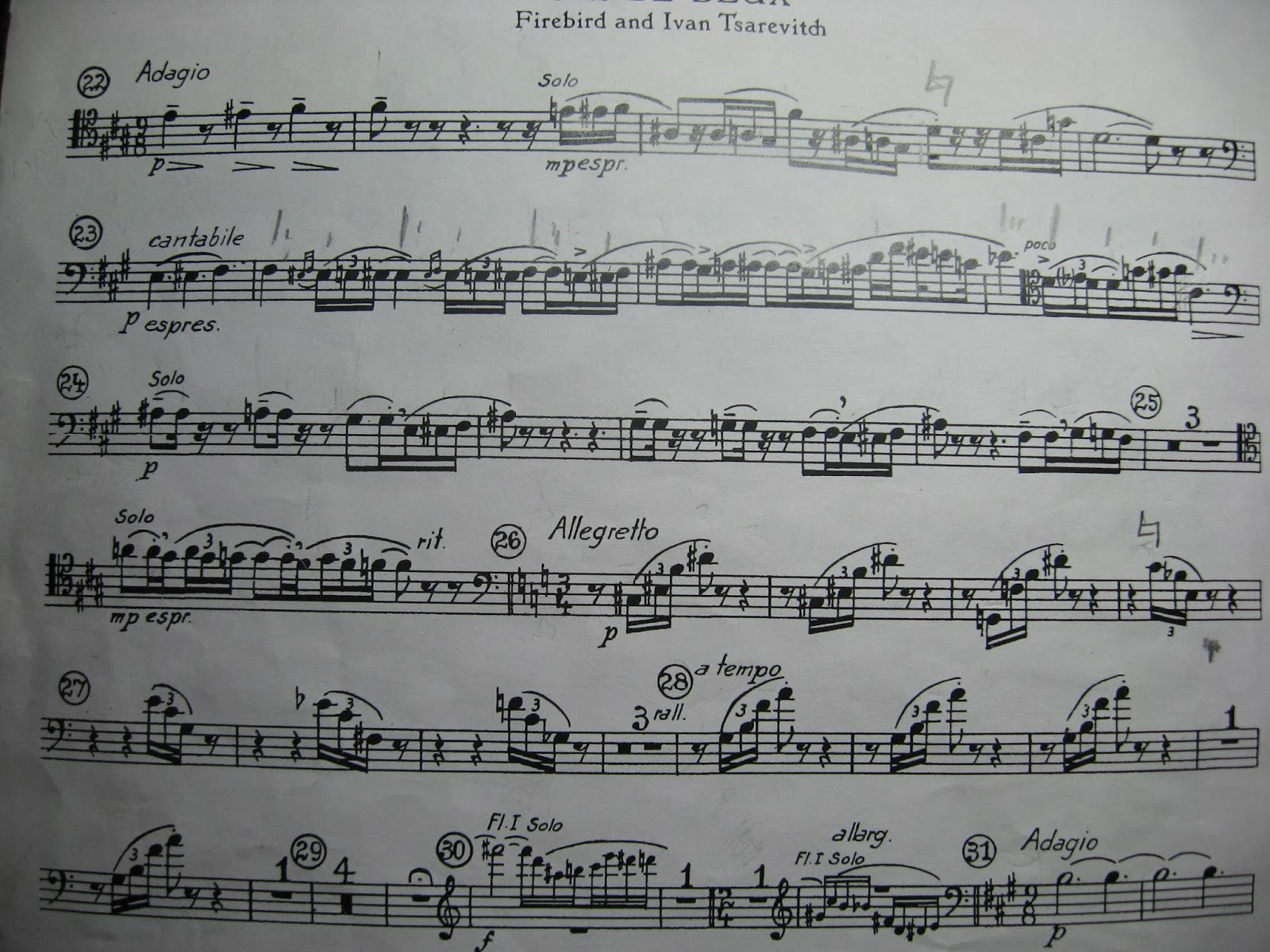Note on how it works:
- If the image is larger than 100% of the width of the area displaying the post, the image will be reduced to the width of the area, and a zoom link will appear at the top left corner.
- If you click on the link, the image will be shown at full resolution as on overlay across the entire page (lightbox style).
- If the image is still larger than the full width of the page, an additional zoom-in link will appear, which will display the image at its original size, with scrollbars allowing you to look at the entire image without stretching the page itself.
- If you do not see a zoom link at the top left corner, the image is already being shown at its full size within the confines of the area displaying the post.
- If you resize the page, you may need to refresh the page in order for all images to display within the page correctly.