
Friends or Foes

Scott Dolan wrote:So I disagree with you, Ron.

Forsooth, a veritable discrepancy---Scott Dolan, in #2, wrote:And putting someone on your "foe" list is EXACTLY the same thing as putting someone on ignore. You won't ever see any posts from that person, nor will they be able to send you a pm.
Foes are users which will be ignored by default. Posts by these users will not be fully visible. Personal messages from foes are still permitted. Please note that you cannot ignore moderators or administrators.

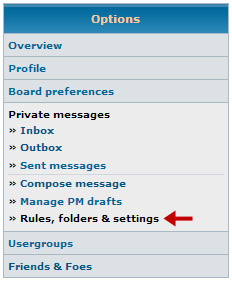

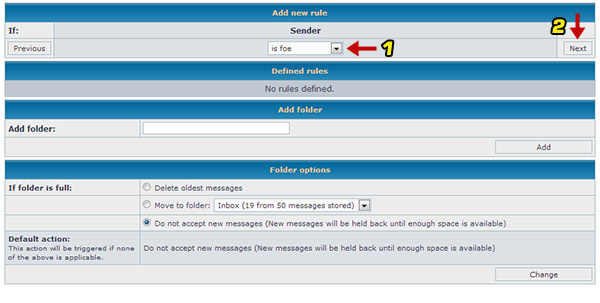
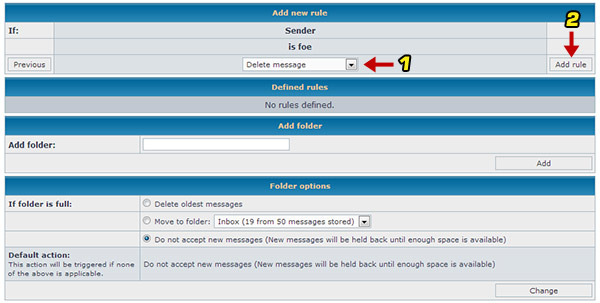
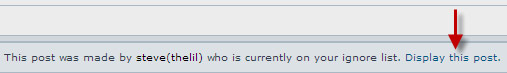
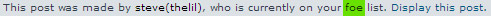

Return to “Suggestions, Questions & Concerns”
Users browsing this forum: No registered users and 0 guests