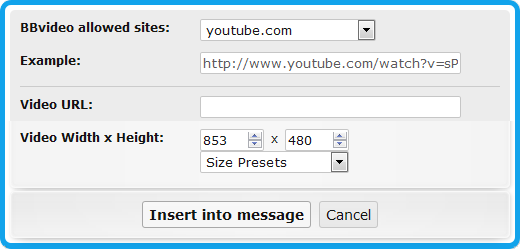
- Copy the video URL from your favorite video site.
- Click on the BBvideo icon
 to open the dialog box.
to open the dialog box. - If you aren't sure, confirm that the video site is supported by referring to the BBvideo allowed sites list.
- Paste the URL into the Video URL box.
- If you are posting an older video at 4:3 ratio, or a cell phone video taken in portrait mode, you can select the appropriate Size Preset for the video.
- Otherwise, the video player will be displayed at the default 16:9 aspect ratio that is used for HD and most other recent video and broadcast content.
- If you aren't sure about the size, you can just leave it as is.
- Hit the Insert into message button to complete the process.
If you run into any issues using BBvideo, please post them here, and we will be happy to help!
