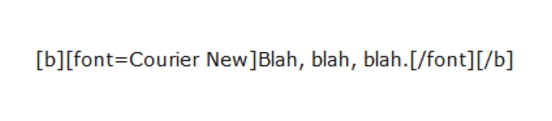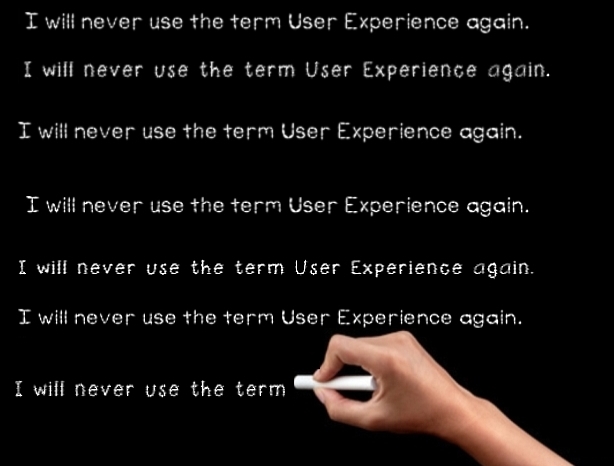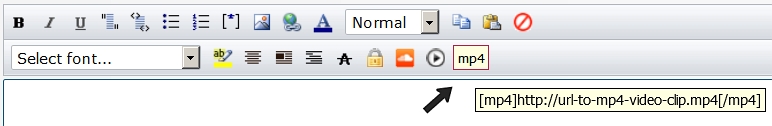You'll also notice a couple of things missing at the moment, such as the collection of handsome Google fonts. These will be brought back as soon as possible over the next few days. If there is anything else critical that you see missing, or if you have any general thoughts on the design or usability, please post them here!
- Justin (jtx)
P.S. No smilies were harmed in the updating of this board.










 In post #1 of this thread, Justin (jtx) explained:
In post #1 of this thread, Justin (jtx) explained: