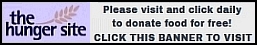https://www.flickr.com/help/forum/en-us/72157645000450855/page20/
If and when Flickr gives you the changed version, you may want to keep selecting and posting images from Flickr using your customary method. And when your Flickr images appear on JT, you may want to keep getting your customary result---instead of a result that looks like this:
 swiss pastry by bluenoter, on Flickr
swiss pastry by bluenoter, on FlickrSo here's what I've found to be the easiest method for selecting and posting images from the changed version of Flickr in your customary way (and getting your customary result):
1. In your Flickr Photostream, click on the image that you wish to post (which might not be a photo, but Flickr calls every image a photo). Doing that will take you to a Flickr lightbox page.
2. Proceed as shown in this screenshot:
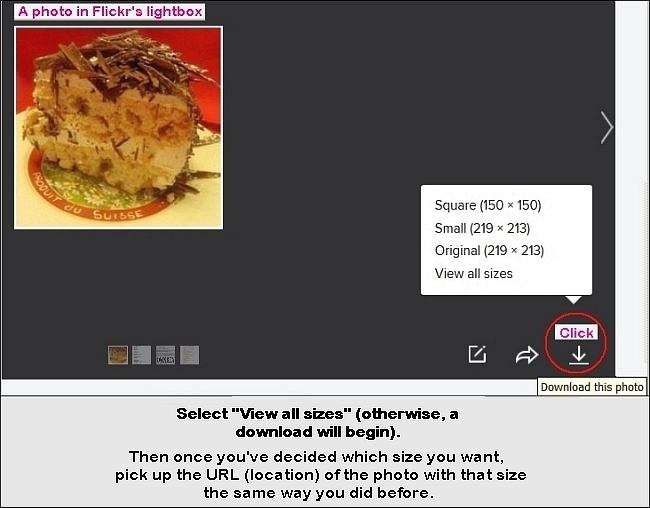
(In Flickr's changed version, that menu can't be reached from a sidebar column on the right anymore.)
I hope that information is helpful.