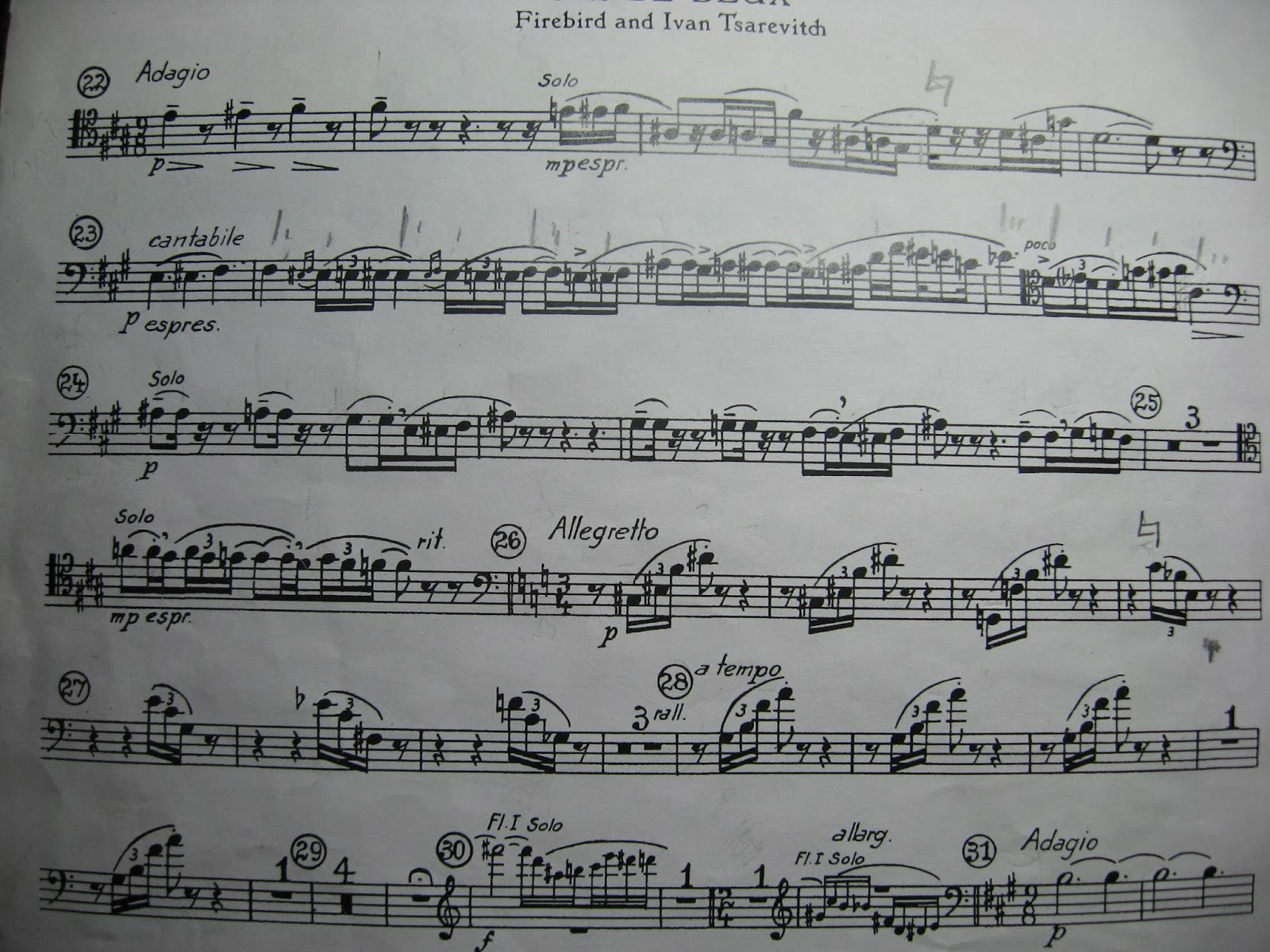Image Resizing Functions Added
Posted: June 22nd, 2014, 9:56 pm
We have added functionality to automatically resize images as the page is displayed, to avoid disruptive visuals on smaller screens, and to allow the original image to be viewed at its original size via a zoom-in pop up. This might take a bit of adjustment to get just right, but please comment here if you find it useful or run into any problems.
Note on how it works:
Note on how it works:
- If the image is larger than 100% of the width of the area displaying the post, the image will be reduced to the width of the area, and a zoom link will appear at the top left corner.
- If you click on the link, the image will be shown at full resolution as on overlay across the entire page (lightbox style).
- If the image is still larger than the full width of the page, an additional zoom-in link will appear, which will display the image at its original size, with scrollbars allowing you to look at the entire image without stretching the page itself.
- If you do not see a zoom link at the top left corner, the image is already being shown at its full size within the confines of the area displaying the post.
- If you resize the page, you may need to refresh the page in order for all images to display within the page correctly.