How to Post Videos with BBvideo
Posted: August 22nd, 2015, 5:02 pm
As part of the recent refresh of the site software, the previous site-specific BBCodes for individual websites like YouTube and Vimeo have been replaced with the BBvideo BBCode, which covers a wide variety of video sites, such as dailymotion.com, comedycentral.com and flickr.com, along with YouTube and Vimeo. The basics for using this code are as follows:
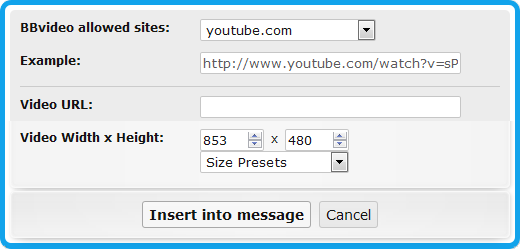
 , paste in the URL and hit Insert into message. That's all it should take. Only make adjustments as needed.
, paste in the URL and hit Insert into message. That's all it should take. Only make adjustments as needed.
If you run into any issues using BBvideo, please post them here, and we will be happy to help!
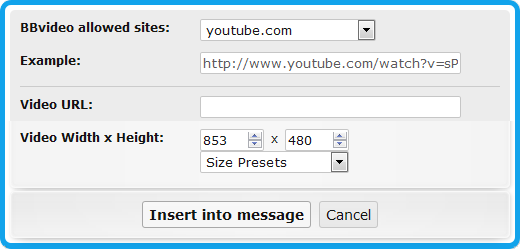
- Copy the video URL from your favorite video site.
- Click on the BBvideo icon
 to open the dialog box.
to open the dialog box. - If you aren't sure, confirm that the video site is supported by referring to the BBvideo allowed sites list.
- Paste the URL into the Video URL box.
- If you are posting an older video at 4:3 ratio, or a cell phone video taken in portrait mode, you can select the appropriate Size Preset for the video.
- Otherwise, the video player will be displayed at the default 16:9 aspect ratio that is used for HD and most other recent video and broadcast content.
- If you aren't sure about the size, you can just leave it as is.
- Hit the Insert into message button to complete the process.
If you run into any issues using BBvideo, please post them here, and we will be happy to help!