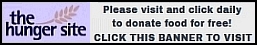Computer questions (etc.)
- moldyfigg
- Founding Member
- Posts: 435
- Joined: July 1st, 2013, 9:07 am
- Location: Behind the Orange curtain
Computer questions (etc.)
We have a Fujitsu Lifebook, which suits us fine, but the battery light is now red. Does that mean that the battery is on its last legs?
Bright moments
- moldyfigg
- Founding Member
- Posts: 435
- Joined: July 1st, 2013, 9:07 am
- Location: Behind the Orange curtain
Re: Computer questions (etc.)
I actually got a response from Fujitsu. The red light just means that the battery needs charghing.
B.T., Thanks for the advice.
B.T., Thanks for the advice.
Bright moments
- bluenoter
- Concierge
- Posts: 1514
- Joined: July 1st, 2013, 1:37 am
- Location: DC (Taxation Without Representation)
Re: Computer questions (etc.)
User’s Guide: Learn how to use your Fujitsu LifeBook U810 notebook [.pdf]
If you've got a Fujitsu LifeBook U810 notebook, there's the manual, Clint. See pp. 68-72 for information on the battery. (Or if you've got some other LifeBook model, I'll bet you could Google up the manual for that model.)
See pp. 68-72 for information on the battery. (Or if you've got some other LifeBook model, I'll bet you could Google up the manual for that model.)
If the red light is flashing, the battery apparently needs to be replaced rather than recharged.
If you've got a Fujitsu LifeBook U810 notebook, there's the manual, Clint.
 See pp. 68-72 for information on the battery. (Or if you've got some other LifeBook model, I'll bet you could Google up the manual for that model.)
See pp. 68-72 for information on the battery. (Or if you've got some other LifeBook model, I'll bet you could Google up the manual for that model.)If the red light is flashing, the battery apparently needs to be replaced rather than recharged.
- Ron Thorne
- Fadda Timekeeper
- Posts: 3072
- Joined: June 27th, 2013, 4:14 pm
- Location: Anchorage, Alaska
Re: Computer questions (etc.)
Yesterday, out of the blue, I received this scary message when booting up our HP desktop computer.
DISK BOOT FAILURE, INSERT SYSTEM DISK AND PRESS ENTER
I'm using XP (SP3), and have not added any new software or hardware recently. Obviously, we can't afford to lose all of the data on this main computer, so any tips would be welcome. Our son Justin will assist later today, but the outcome is very uncertain. Losing all of our e-mail addresses would be a terrible blow, among other major losses. I have an external hard drive backing up certain info but not everything, obviously.
Thanks!
DISK BOOT FAILURE, INSERT SYSTEM DISK AND PRESS ENTER
I'm using XP (SP3), and have not added any new software or hardware recently. Obviously, we can't afford to lose all of the data on this main computer, so any tips would be welcome. Our son Justin will assist later today, but the outcome is very uncertain. Losing all of our e-mail addresses would be a terrible blow, among other major losses. I have an external hard drive backing up certain info but not everything, obviously.
Thanks!
"Timing is everything" - Peppercorn
http://500px.com/rpthorne
http://500px.com/rpthorne
Re: Computer questions (etc.)
moldyfigg wrote:Anybody know how to disable the goddam cap lock key?
I downloaded software that I can't find right now. But here's another one that should work fine.
http://www.brainsystems.com/capsunlock/
- Ron Thorne
- Fadda Timekeeper
- Posts: 3072
- Joined: June 27th, 2013, 4:14 pm
- Location: Anchorage, Alaska
Re: Computer questions (etc.)
Thanks very much, Scott. I'll keep you posted on any progress. Glad to know that there may be light at the end of the tunnel via this SATA to USB connector. That is, if files are intact and not corrupted, or worse.
Justin is going to see what he can do (albeit long distance) by trying to access the BIOS later today. He's feeling like warmed over crap from a nasty cold, so we may need to put it on a shelf for a couple of days until he's recovered a bit more.
For now, our trusty little Samsung NC10 netbook is in my lap.
Justin is going to see what he can do (albeit long distance) by trying to access the BIOS later today. He's feeling like warmed over crap from a nasty cold, so we may need to put it on a shelf for a couple of days until he's recovered a bit more.
For now, our trusty little Samsung NC10 netbook is in my lap.
"Timing is everything" - Peppercorn
http://500px.com/rpthorne
http://500px.com/rpthorne
Re: Computer questions (etc.)
Hi Ron,
You may just have a corrupted file that's causing the error. It's been a while since I've used XP but I think there is a control panel. Locate the System and Security section and look for create and format hard disk partitions. Find your hard drive and select properties. In the properties section you'll see check drive for errors. Run and fix.
You may just have a corrupted file that's causing the error. It's been a while since I've used XP but I think there is a control panel. Locate the System and Security section and look for create and format hard disk partitions. Find your hard drive and select properties. In the properties section you'll see check drive for errors. Run and fix.
- moldyfigg
- Founding Member
- Posts: 435
- Joined: July 1st, 2013, 9:07 am
- Location: Behind the Orange curtain
Re: Computer questions (etc.)
LennyH wrote:moldyfigg wrote:Anybody know how to disable the goddam cap lock key?
I downloaded software that I can't find right now. But here's another one that should work fine.
http://www.brainsystems.com/capsunlock/
Lenny - it works! Thanks!
Bright moments
- Ron Thorne
- Fadda Timekeeper
- Posts: 3072
- Joined: June 27th, 2013, 4:14 pm
- Location: Anchorage, Alaska
Re: Computer questions (etc.)
Scott Dolan wrote:If he's having a disk boot failure he cannot access the control panel.
Correct.
This is far as things get when I try to boot up our desktop.

Hopefully, Justin & I can discuss options later today or tomorrow.
"Timing is everything" - Peppercorn
http://500px.com/rpthorne
http://500px.com/rpthorne
Re: Computer questions (etc.)
Ah, I misunderstood your problem. Are you sure you don't have one of these boot disks laying around? You likely made one when you first created your backup process. Windows would have kept reminding you that you need one of these. If you have a different type of backup process - like Acronis, they too had you make one. So I bet you do and just lost track of it.
- Ron Thorne
- Fadda Timekeeper
- Posts: 3072
- Joined: June 27th, 2013, 4:14 pm
- Location: Anchorage, Alaska
Re: Computer questions (etc.)
Well, the new ASUS M51BC desktop has landed. With the very able assistance of our son, Justin, we should have our new computer online and purring very soon.
Losing our entire Address Book for e-mail was one of the biggest blows when our old HP computer died.
Here's what the new machine looks like. I think it will be fine, but I'm not looking forward to dealing with Windows 8. The audio output is supposed to be excellent, and there's room for expansion.
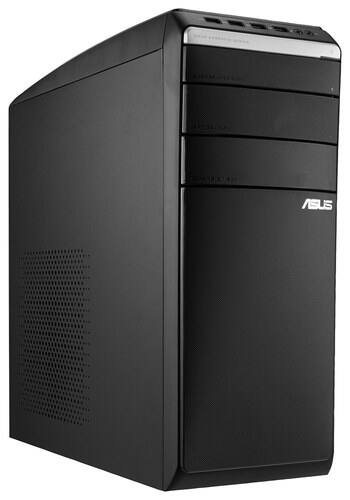
Losing our entire Address Book for e-mail was one of the biggest blows when our old HP computer died.
Here's what the new machine looks like. I think it will be fine, but I'm not looking forward to dealing with Windows 8. The audio output is supposed to be excellent, and there's room for expansion.
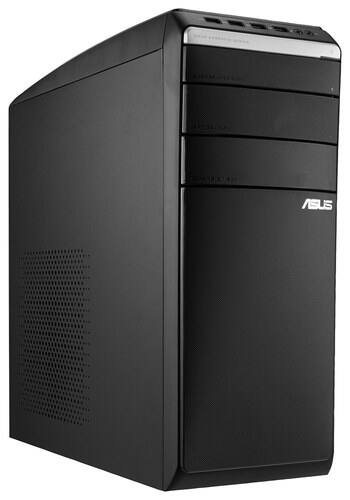
"Timing is everything" - Peppercorn
http://500px.com/rpthorne
http://500px.com/rpthorne
Re: Computer questions (etc.)
One advantage of web based email is your address book is not tied to your hard drive.
- Ron Thorne
- Fadda Timekeeper
- Posts: 3072
- Joined: June 27th, 2013, 4:14 pm
- Location: Anchorage, Alaska
Re: Computer questions (etc.)
Pete C wrote:One advantage of web based email is your address book is not tied to your hard drive.
Yep, and one advantage of a dedicated external hard drive is that many things you thought were lost were not.
"Timing is everything" - Peppercorn
http://500px.com/rpthorne
http://500px.com/rpthorne
- Ron Thorne
- Fadda Timekeeper
- Posts: 3072
- Joined: June 27th, 2013, 4:14 pm
- Location: Anchorage, Alaska
Re: Computer questions
This isn't a question.
Patti & I just received our new travel laptop from which I'm posting this. It features an 11.6 display and is only slightly larger than our previous Samsung netbook.

Lenovo Thinkpad X140E
Patti & I just received our new travel laptop from which I'm posting this. It features an 11.6 display and is only slightly larger than our previous Samsung netbook.

Lenovo Thinkpad X140E
"Timing is everything" - Peppercorn
http://500px.com/rpthorne
http://500px.com/rpthorne
- bluenoter
- Concierge
- Posts: 1514
- Joined: July 1st, 2013, 1:37 am
- Location: DC (Taxation Without Representation)
Re: Computer questions
Ron Thorne wrote:This isn't a question.
Patti & I just received our new travel laptop from which I'm posting this. . . .
Fixed.
Ron Thorne wrote:Patti & I just received our new travel laptop, from which I'm posting this. . . . Isn't it beautiful?

- bluenoter
- Concierge
- Posts: 1514
- Joined: July 1st, 2013, 1:37 am
- Location: DC (Taxation Without Representation)
Re: Computer questions (etc.)
Tangentially computer-related:
Tonight the switch on my 13-year-old surge protector / power strip exploded. Why do these things always happen to me?
Tonight the switch on my 13-year-old surge protector / power strip exploded. Why do these things always happen to me?
Re: Computer questions (etc.)
I recently bought a new Dell laptop with a docking station and monitor. While the equipment itself is fine overall, the experience with Dell has been miserable. I will never buy from them again. Their tech and customer support is awful. Not the people specifically, but the process to get through to them and find someone who 'has a clue.' And good luck trying to find out anything on the website - VERY buggy and nearly impossible to navigate.
As far as the equipment goes, there are these issues:
-The $140 so-called "docking station" is not like any docking station I have ever used. It's really just a data hub for peripherals. Doesn't even include a power connection for re-charging.
-The touch-screen monitor I ordered (to take advantage of Windows 8.1) is nice, but the 'touch' feature didn't work when I connected it with an HDMI cable. I contacted the online chat tech support I was told that the 'touch' feature is not compatible with the Inspiron 15 touchscreen laptop! What?? He didn't really seem to know anything about the problem anyway (or possible work-arounds), and referred me to the "Troubleshooting" page in the manual. He then suggested I return it for a non-touch version and I was then transferred through a series of annoying phone call holds. Ultimately, someone offered to credit my card with the difference in price rather than exchange the monitors. Finally, something that makes sense! (sort of)
Sorry to vent here, but VERY disappointing for a company that used to be known for quality products and good customer service. I'll be sending a version of this tirade to them, too.

As far as the equipment goes, there are these issues:
-The $140 so-called "docking station" is not like any docking station I have ever used. It's really just a data hub for peripherals. Doesn't even include a power connection for re-charging.
-The touch-screen monitor I ordered (to take advantage of Windows 8.1) is nice, but the 'touch' feature didn't work when I connected it with an HDMI cable. I contacted the online chat tech support I was told that the 'touch' feature is not compatible with the Inspiron 15 touchscreen laptop! What?? He didn't really seem to know anything about the problem anyway (or possible work-arounds), and referred me to the "Troubleshooting" page in the manual. He then suggested I return it for a non-touch version and I was then transferred through a series of annoying phone call holds. Ultimately, someone offered to credit my card with the difference in price rather than exchange the monitors. Finally, something that makes sense! (sort of)
Sorry to vent here, but VERY disappointing for a company that used to be known for quality products and good customer service. I'll be sending a version of this tirade to them, too.

Who is online
Users browsing this forum: No registered users and 24 guests